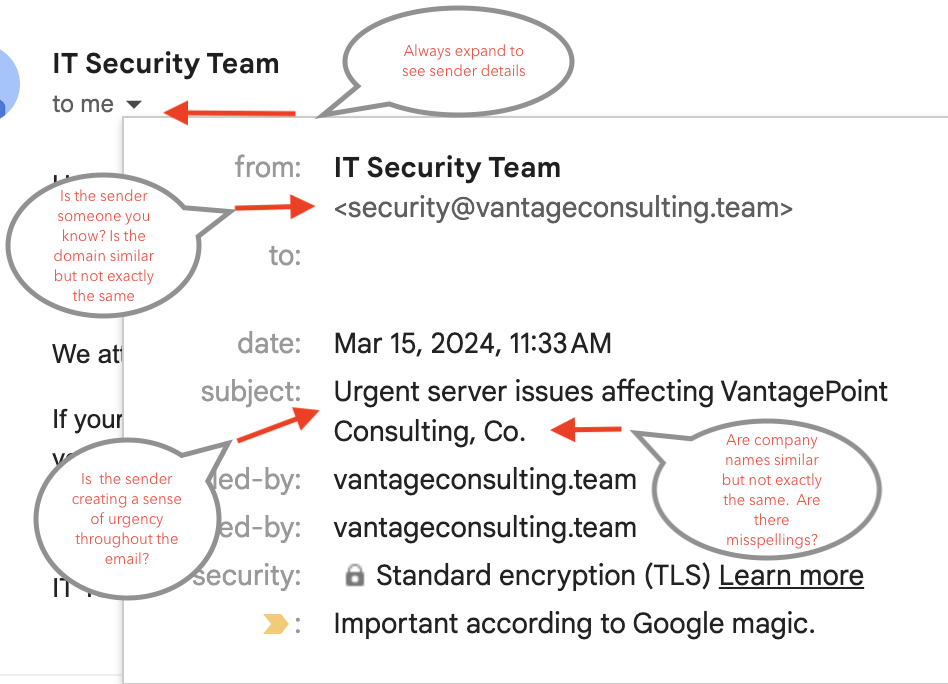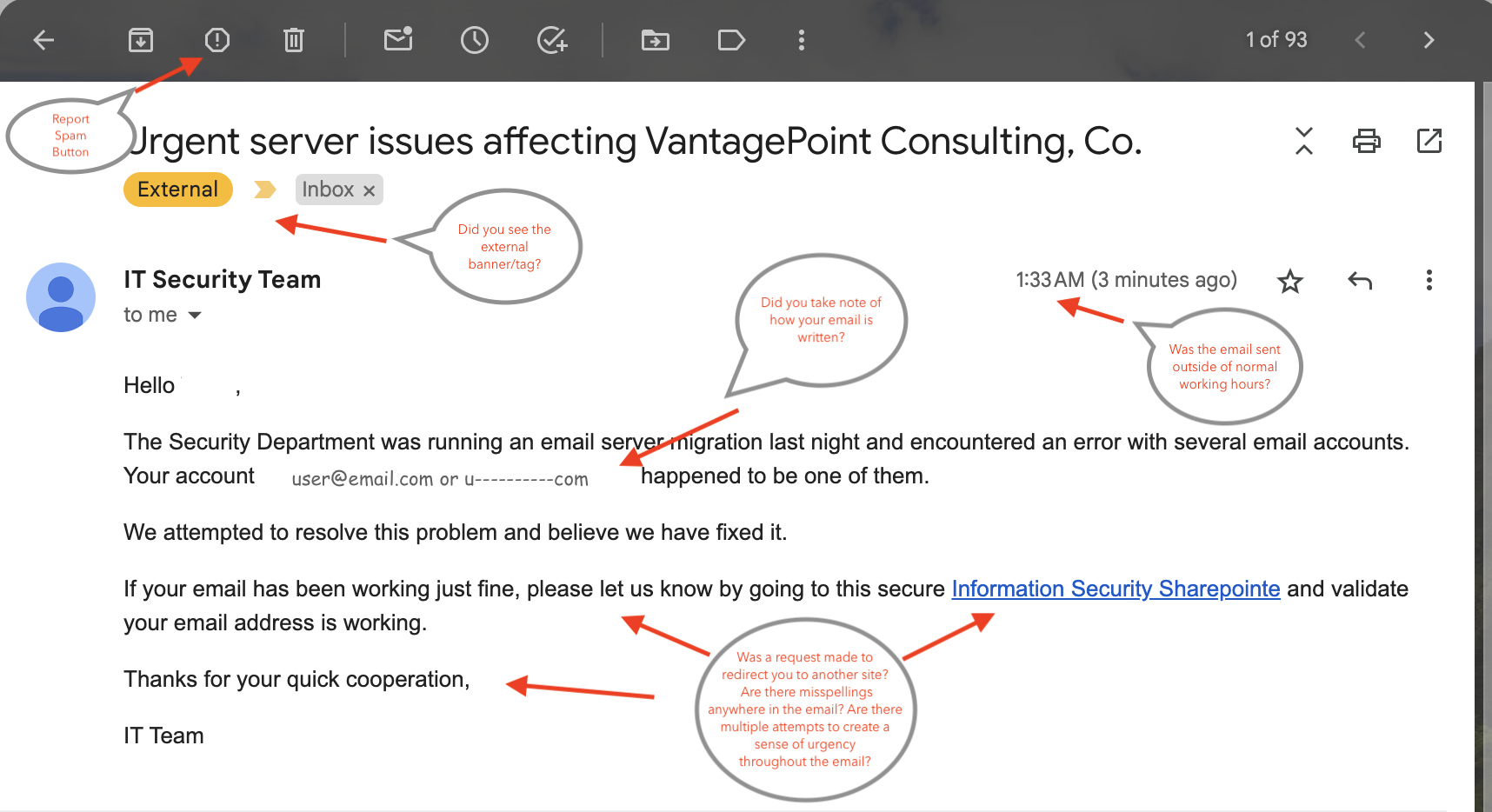You clicked on a simulated phishing test.
Here are some tips to help you stay safer in the future
Tip: #1
Stop, Breathe, Take a look around
Did anything look out of the ordinary? Did you recognize the senders address? Was it similar but not the same as an official email? Are there any spelling mistakes?
Tip: #2
Did you spot any red flags?
Any email from an external sender should have a caution message at the very top. Do you see this banner?
Tip: #3
When in doubt throw it out
If you ever think that an email is suspicious it is better to err on the side of caution. If you need any assistance or want to confirm it is not a legitimate email send a screenshot to your IT Security Team or report it as Spam/Phishing via the email providers banner
Things to look out for.
Here are some things to look over anytime you get an email from an external and/or unknown sender